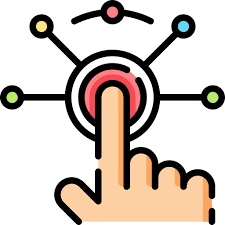On-Page SEO checker allows you to get instantly run URL reviews for five common search ranking factors. Title Tag, Description Tag, Keyword Tag, H1 Tag, and ALT Tag. Show whether they exist or not, and provide your own input and feedback, edited in the WordPress admin.
Table of Contents
[urlchecker]
What is an On-page SEO checker?
Free On-page SEO checker is a tool that assists website owners to improve their optimization. It’s a useful tool for improving your organic rankings and increasing the number of visitors from search engines, which can ultimately lead to an increase in your revenue. a URL checker is a powerful tool that you can use to analyze your website and see where you are losing traffic. It checks the content of each page, evaluates the on-page elements, and helps to find the biggest challenges with your website that you may not be aware of.
When it comes to SEO, one must not just focus on the technical aspects but also make sure that there is a healthy balance between on-page and off-page factors. This article explains how a page URL checker tool works and what should be done to improve the chances of getting a higher ranking in search engines.
How does an SEO Url checker work?
Search engine optimization is a process that improves the visibility of a website in search engines. This is achieved by optimizing a website to make it easy for users to find and reach your website, as well as optimize content for readability.
– It checks your website for errors.
– And analyzes your site to see if it’s optimized for search engines.
– It Also checks your site to see if it has broken links.
What does an SEO checker analyze?
– It analyzes your website to see if it is optimized for search engines.
– And check the keywords that you have used on your site.
– It Also checks the links that are pointing to your site.
How can I improve my SEO score?
– Use the keywords that are most important to your business.
– Use the keywords in your content.
– Create content that is optimized for search engines.
How can I check my SEO ranking?
– Use a free SEO tool.
– Check your Google Analytics.
– Check your website’s page rank on Google and Bing.
SEO-checker tools
Compliance with search engine guidelines is an important factor in SEO success and therefore the ranking of a website. The SEO Check checks your website and shows you errors and problems that prevent a good ranking. Search engines like Google now use several hundred ranking signals to evaluate a website. However, various technical SEO factors must be error-free for a URL to even have a chance of a good ranking.
What does an SEO checker check?
SEO checkers normally check all important components of search engine optimization. This includes, among other things, whether your website meets Google quality guidelines. You can only get a good ranking if important parts of your website are accessible and readable by search engines. Currently, there are well over a hundred factors from different areas, how fast is your site, alt texts, images, and links be crawled, do you use semantic HTML tags, does your website also work on mobile phones and tablets, is there duplicate content, and much more….
Some of the key SEO check data:
- Title tag and meta information (e.g. the meta description)
- the text of the site
- internal and external links
- external SEO factors like backlinks
- Visibility of relevant keywords
- Structure and content of the headings
- Number of images and missing ALT tags
- Semantic HTML tags
- HTTP status code
- Canonical and hreflang tags
- whether a robots.txt is available
- the loading time or page performance of the URL
- optimization for mobile devices
…and much more
Even professionals sometimes forget relevant SEO optimizations. SEO tools are created precisely for this reason. A quick and complete SEO check to make sure everything is fine with the website and there are no SEO errors preventing ranking.
How you can improve your rankings in Google with an SEO check
Technical SEO analysis
While search engines like Google try to crawl and analyze every website properly, it’s not as easy as it might sound.
A URL that should rank for a search term in Google must be accessible, load quickly, and contain a reasonable amount of text, images, lists, and tables (if useful).
This can all be checked by yourself or with an SEO checker. However, most SEO tools check other factors that are not obvious to a normal user. For example, if a URL is blocked in robots.txt or has a “noindex” tag, it cannot be found using a search engine.
If the content of the URL is repeated or if the page takes a long time to load, a ranking is possible, but it will be difficult to be displayed in the top 10 search results. If a page isn’t optimized for mobile and tablet, the page may rank decently on desktop but not show up in a mobile search.
An SEO checker can help you to uncover and fix all these problems.
Which SEO tools do you need?
Search Console view
In order to optimize your website and thus achieve better ranking results, you usually do not need expensive SEO tools. The free SEO tools now provide a wide range of functions. As mentioned above, you should first log into the Google Search Console. Once you have understood the results displayed in the Search Console and corrected them if necessary, you need to think about which keywords you want to rank for. An SEO tool is suitable for this.
To check more than one page at a time, there are SEO crawlers that show you all the technical problems and errors that a search engine can have with your page. To write good copy, you need to think about what your audience expects from your content. Always design and write your content for users, ideally better than your competitors and add images, videos, tables, and lists to the text.
After you put a lot of work into your site, you can also monitor the rankings of search results. Search engines make frequent updates and rankings can fluctuate accordingly. I use the Keyword Monitor to monitor the ranking of a domain and its keywords.
Key SEO tools:
- Google Search Console
- Keywording support/keyword planner
- SEO Check or SEO Crawler
Optional SEO tools:
- Support for writing good texts, for example, Grammarly, Hemmingway
- ranking monitoring
- Page Performance Tool
- Backlink monitoring
- Duplicate content tool
What is an SEO check?
An SEO check is a tool that checks your website for technical errors or problems with search engine optimization. These tools act like a search engine when fetching the page. As a result, they create a list of all tested SEO factors and show where pages need to be optimized.
Why do an SEO check?
With a good SEO checker, you can see at a glance whether a search engine can easily index all the content on the page. The check is a quality assurance for publishers and bloggers and a standard in online marketing. It’s a key element for SEO success.
How does an SEO checker work?
An SEO checker is a software tool that behaves like the Google Crawler / Google Bot. The software tries to imitate Google’s behavior and also makes all problems that may arise visible to the user. Of course, it’s impossible to say how each and every single SEO tool works as there are so many that all have different functions, features, and purposes.
How can I verify an entire domain?
There are so-called SEO crawlers for this. These follow links within pages and thus crawl (crawl) through a website. The results are far more comprehensive than with a normal SEO check since a large number of pages usually have to be analyzed.
What do I do with the result of the SEO check?
That depends on your level of knowledge of HTML and web technologies. Many errors and problems can usually be fixed in the blog software, the shop, or the CMS itself. In addition, you can contact a web developer and ask them to fix the errors.
Why is an SEO score not useful?
When technical tests are mapped to just one number, it is possible to get a high score but still have serious errors on the website. It is safer and ultimately better to look at all errors in detail.
How do I start with search engine optimization?
Ideally, you have a website that you want to optimize. You think about which keywords you want to rank for and start to integrate good, high-quality, and extensive text and content on your site. Use an SEO checker to find errors and try to fix the errors. It’s not easy at first, but over time you’ll understand more and get better at SEO.
What is the difference between technical SEO and content SEO?
Technical search engine optimization ensures that a page can be crawled quickly, that all the important meta information is available and that there is nothing standing in the way of the success of content SEO. Content SEO affects everything a user can see or read on a website, i.e. text, images, videos, etc.
The 4 most important OnPage SEO factors:
- title tag
- meta description
- body tag
- Preview the SERP snippet
Meta data is the first thing customers see about you when they find you on Google. These are like your storefront on Google and should be designed in an interesting way. SEO Checker Tools often check the relevance of the title line and the description as well as whether the meta data appeals to the customer and whether Google considers it suitable for the content.
Links:
- Number of internal links
- Number of backlinks
- link popularity
- domain popularity
- Shares on social networks
Internal links distribute the link power and ensure that all your sub-pages are recorded for the site visitor. An SEO tester tool will show you the number of these. Backlinks are essentially “recommendations”. When another website links to you, they consider your content relevant. The more “recommendations” you have, the more important Google considers your content. Find out in with the help of an SEO tool how many such backlinks you already have.
Semantic SEO aspects:
- readability of the texts
- Duplicate content
- Keywords you rank for
- Keywords you should optimize for
- Hierarchy of headings
- Alt attribute on images
Your website texts are essential because these are usually the ones that motivate the customer to buy. SEO checker tools check to what extent your texts are enriched with relevant keywords, whether you present the same content as other pages and whether the texts are easy to read for users.
Technical SEO aspects:
- HTML codes
- Error in the source code
- robots.txt
- Canonical tags
- Sitemap.xml
- HTML5, CSS, JavaScript and Flash
- Mobile view
The source code must be clean and free of errors as far as possible. SEO tools can give you information about the situation. In addition, it is checked to what extent redirects are set and how your website is displayed on mobile devices.
Website performance:
- Server response time
- Loading time on desktop and mobile devices
Load times are very important. Users don’t like to wait and quickly click away if a page is taking too long to load. Find out how slow or fast your website loads with our SEO Check. This is not only an important factor for users but of course also for Google.
SEO Checker tools can be used to see all the important SEO sources of error and should give you suggestions for optimizing your website. If the suggestions are taken into account, your visibility in search engines such as Google, Bing and others will increase. and your website will be displayed correctly to the site visitors.
Why should you work with SEO?
Why is SEO relevant? Should you even concern yourself with whether your site meets the requirements of the search engines?
If your site is search engine optimized, the probability of being listed higher up on Google increases. Being at the top of the search results increases the chance of getting clicked and gaining site visitors. This, in turn, brings you more interested people who, with well-written texts, can quickly become customers. In short, SEO is an extremely effective way to grow your customer base, increase your sales, and generate more sales and profits. So SEO is literally worth it for you, so use our SEO Check Online Tool.