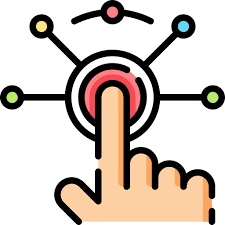Having a good digital security plan is important for your personal security. Your computer and other devices need to be protected. You need to protect your loved ones and your data from harm. This article will discuss how you can do that.
Protecting your computer
Whether you are a home user or a business owner, protecting your computer with digital security is a necessity. Cyberattacks are a fact of life. They can cause irreparable damage in a matter of seconds.
There are many steps that you can take to protect your computer from malware and other threats. For example, installing a firewall is a great way to shield your computer from hackers.
Another great way to protect your computer is to use a secure password manager. This can help you keep track of all of your logins and passwords.
You can also install antivirus software on your computer. This can stop viruses and spyware from stealing your personal information.
There are many programs on the market that can do this for you. Some of them can even encrypt your data.
One of the best ways to protect your computer from malware is to encrypt your drives. This is a great idea if you use an Apple Mac or a Windows PC. It can also protect you from ransomware attacks.
This one isn’t exactly a no-brainer. It’s important to know which sites offer the best protection. Some of them are free, while others cost money. Using a trusted third-party provider is the safest bet.
You may have heard of spyware, but there are more sophisticated tools that can be installed on your computer. These can detect when you are on certain websites and gather clues to steal your data.
The most obvious is to set up a firewall on your computer. Most operating systems include this feature. A firewall is a device that can block incoming and outgoing traffic. They are especially useful if you have a high-speed Internet connection.
Taking the time to create a strong password can also strengthen your computer’s security. Your password should be unique and contain letters, numbers, and at least eight characters. You can also use phrases to remember it.
Having an automatic backup can protect your data from loss. You can create backups on an hourly or daily basis. You can also get a cloud service that can store your files online for safekeeping.
Protecting your mobile devices
Regardless of whether you are a mobile phone user or not, there are a few simple things you can do to protect your devices from malware. If you do not secure your devices, your personal information could be at risk.
First, you should use strong passwords. You can create passwords using fingerprints, eye recognition, and other factors. Also, make sure that you lock your device when it’s not in use.
Third, you should use an encrypted network to avoid hackers from stealing your data. When using public Wi-Fi, don’t access any non-secured URLs.
Another way to protect your mobile devices is to use antivirus software. There are many free applications available to download. However, there are also more sophisticated versions that require a fee.
You can also protect your mobile devices by updating the operating system. Most mobile devices today have built-in encryption. If you do not update the operating system, you are giving hackers the opportunity to exploit exploitable software bugs. They can then jailbreak your devices and grant them enhanced permissions.
To avoid these threats, you should set up a unique PIN, and turn off Bluetooth and Wi-Fi when you’re not in use. This will prevent malware from being downloaded onto your phone.
A third way to protect your mobile devices is to install security applications. Some mobile security applications are free, while others are paid. These applications can protect your phones from malicious apps and help you enforce your security policies.
Lastly, you should keep your devices close by. Leaving them unattended is a common mistake when it comes to data protection. It’s a good idea to audit your apps to ensure that they aren’t stealing your information.
A comprehensive mobile device policy can specify which devices and services your company allows employees to use and what protections are required. It should also include requirements for password protection and remote wipes.
With the rise of everyday mobile devices, there are more areas of attack for cyber criminals. Your organization can protect its sensitive data from these attacks by implementing a holistic mobile device security plan.
Protecting your tablets
Whether you’re using your tablet for work or play, protecting your tablet with digital security is crucial. It can protect your data, prevent cybercriminals from accessing it, and even help you avoid physical risks such as theft.
The first step in protecting your tablet with digital security is to purchase a quality case. This will minimize damage from bumps and cracks. It’s also a good idea to install a screen protector.
The second step in protecting your tablet with digital security is installing antivirus software. This will help keep your data safe from viruses and spyware. Among the most common sources of mobile malware are pornography and suspicious sites.
Third-party mobile security software will also protect your device from malicious apps. These programs are available online or in app stores. You can install one to scan for malicious apps, lock missing devices, and block them from your device.
The most effective kinds of tablet antivirus will continuously check for security updates. They can fix security gaps and update the operating system as soon as it’s available. It’s important to set your device to automatically download and install these updates.
Android users are especially at risk. Many people fail to update their software, which increases the risk of their device getting infected. The lack of an updated operating system can lead to hackers and identity thieves gaining access to your device.
Another way to protect your tablet with digital security is to use a password manager. Many devices have fingerprint recognition, but you may not be able to use it right away. If you do, it’s a good idea to turn on a backup service.
Finally, you should make sure your tablet is never out of sight. If you leave it unattended, use a lock and proximity alarm to prevent unauthorized access.
Besides these tips, you should also have a strong passcode and two-step authentication for sensitive apps. It’s also a good idea for you to purchase a screen protector and a high-quality case.
Tablets have become more popular as business tools. They are used to check financial statements and project documents, as well as to store customer details. They are often stolen.
Protecting your loved ones
Keeping your digital assets secure can provide you with peace of mind and help you keep your loved ones safe online. As you know, cyber criminals target anyone and everyone. You should take some time to review your exposure and learn what you can do to protect yourself and your family.
Creating a master list of all of your online accounts will make it easier for you and your loved ones to protect your identity. You can also include emergency access capabilities such as a master password to your account. This will allow your family members to access your account in case of emergency.
Using a spreadsheet is a simple and effective way to protect your digital assets. You can even share the spreadsheet with your loved ones. Just make sure that you have a password for your Google Spreadsheet. This will prevent someone else from changing your password or accessing your account.
You should also invest in products that will protect your privacy and digital security. Some of the most popular password managers have emergency access features that let you change your password for your account in case of a loss. These products are designed to be used by people who aren’t tech-savvy, so they are easy to use and will ensure that your personal information is protected. This is a gift that you can give your loved ones to ensure their safety online.
When ensuring your family’s online safety, you should take extra care when you are with younger or older relatives or when you are interacting with your children. Technology can make it easier for you and your loved ones keep in touch, but you need to be aware of the potential threats.