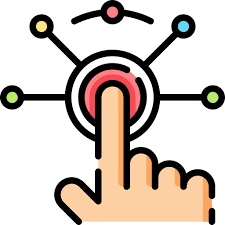Talking about the importance of visual content is one thing. Understanding what really matters is quite another.
Companies (and freelancers) who are successful with it do two things:
First, they produce visual content specifically to generate attention and traffic. Secondly, they have firmly integrated visuals into their content strategy and work sustainably.
Pinterest is becoming more and more attractive. Because the competition there is (still) not that big, but also because using the platform has positive effects on other areas of content marketing (SEO, social media etc.).
Let’s take a look at what Pinterest has to offer and how you can benefit from it.
Pinterest is different
In the shadow of Facebook, Instagram, and others, Pinterest – as a research tool and as a content channel – developed into a relevant platform for content marketing.
Pinterest is the perfect platform for marketers. It serves us first and foremost. Pinterest is a catalog of ideas. I think that’s a very different thing than a social network. On a social network, you upload photos for other people to like. Pinterest, on the other hand, is self-serving.
For the approximately 175 million users worldwide, Pinterest has become a place of inspiration. With the slogan “Discover instead of search”, everyone is looking for new ideas, but also shares their own. According to their own statements, there are now over 100 billion in number. And everyone who actively participates, i.e. uploads their own suitable pictures, contributes to the “value” of the platform.”Consumers use Pinterest to curate their vision of their ideal self.”
The beautiful ” with Pinterest is personalization. On the one hand, Pinterest makes content recommendations based on your activities within the platform (likes, comments, repins, etc.). On the other hand, you can allow Pinterest to consider your activities on other websites in order to refine these recommendations. This primarily relates to your use of “Pin it” buttons on websites and the data circulating in the advertising network. I only use internal recommendations.
In addition, of course, there is the possibility to create your own boards and curate content thematically.
The ability to direct users to your own website
From the marketer’s point of view, each pin is (ideally) provided with a corresponding backlink so that users can consume further content with a simple click. Provided, of course, that the link does not lead to your homepage, but to a relevant “content page”.
But the backlinks themselves are not necessarily the best thing about Pinterest. According to studies and information from Pinterest, 96% of active users use the platform for general research and a whopping 93% to plan future purchases. The fact that 87% of users actually buy speaks for the influence of Pinterest on the customer journey and ultimately the purchase decision. 72% of users were even introduced to new brands through Pinterest.
Step 1: Research Topics & Keywords
It is important that when selecting keyword/ Topic the user intention is geared towards an image search. Images from Pinterest often appear in the Google image search, this should be taken into account when describing the image with the appropriate keywords.
The typical approach to keyword research basically works for Pinterest too:
- Brainstorm keywords
- Add ideas using Google Keyword Planner other keyword tools
- Keywords on Check search volume and competition
- Identify “Valuable” Keywords
However, this method is based on searching via Google.
There are subject areas that work excellently on Pinterest, such as living, decoration, or fashion. With these topics, you do not have to do the keyword analysis as meticulously as for the search engine. This is more about defining categories and subcategories for the user’s browsing.
It is therefore worthwhile to enter the keywords directly Enter Pinterest in the search slot.
Even before you start the search, you will already receive search suggestions, similar to Google – and not only Search terms but also matching accounts and boards. This opens up further research sources directly!
After you have started the search, you will see countless pins.
From now on it will be exciting, because you have to find exactly how to fit in.
What kind of content is shown to you? Can you deduce from this what users expect from the search using the respective search terms?
How much content is shown to you? Can you find thematic gaps that you could fill?
Who is the content from?
People or brands? How strong is the competition?
How “popular” is this content (in view of likes, repins, comments etc.)? Can you deliver better content – in terms of content or design?
If you have answered all these questions, you will become one have refined your keyword list and on the other hand, have gotten a good feel for how to implement your content ideas in the best possible way.
But wait, there’s more! You may have noticed the search suggestions just below the search box.
This is Pinterest’s Guided Search. Similar to the bottom of the Google search results page, Pinterest also makes suggestions for additional search terms. If there are new ones here, you should also take a closer look at them.
Insider tip: Keyword research via boards
If you have created your keyword list in the classic sense, then just create a new board based on this. Pinterest then spits out similar/relevant suggestions that you can either use for your own boards or for descriptions (see screenshot).
Now it is important to use our keywords.
This applies above all to the design and description of individual pins, but we can and should do them beforehand to describe our boards.
Step 2: Design and describe your pins
Design isn’t a classic “SEO factor”, but the more engaging your content is, the more users will interact with it – and that’s a ranking factor.
If I had to boil it down to the essentials, I would recommend you stick to a consistent and recognizable (corporate) design and optimize your content for viewing on mobile devices. The same rules apply in this regard as for your website or blog, Facebook, Twitter, and all other social media.
Use for your pins a vertical aspect ratio (at least 2:3 aspect ratio), use meaningful images and as little text as possible. Make sure the text is of a size that is easy to read on a smartphone.
Tool design tips
Tools for image editing and creation (especially infographics) don’t always have to be expensive. You can find a selection of free tools that you can use to create images specifically for social media in my article on “Editing photos online”.
After the visual impression, descriptions are the second important element – so that your content can also be found. This is where your keywords come in again:
Include them in the title of your pins.
Make sure to also integrate them in the title of the linked content (e.g. your blog articles), as this will also be displayed via Rich Pins.
Use them in the description of images on your website (alt tags), because these are adopted when pinning via the “Pin it” button and are not always changed by the user.
Name image files using keywords (e.g. “pinterest-seo-board.png”). Describe your pins using (longtail) keywords.
The ideal length of your description is between 200 – 310 characters.
Despite all the need for keywords, you should don’t do any keyword stuffing and use as many search terms as possible for better or for worse. Always keep the search behavior of the user in mind and use synonyms or paraphrases if necessary. Often the user does not know which would be the right keyword for him.
Keyword hashtags are hardly relevant on Pinterest. They are only clickable in descriptions and then lead to basically the same search results as searching the same word without the hashtag. They only really make sense if they are used in the context of campaigns and are used for specific campaigns.
Step 3: Share and Promote Your Pins
Similar to other platforms, Pinterest Marketing lives from consistency and frequency. Only those who regularly share good content will be successful in the long term.
Recommendations for the average number of pins per day range from four to 30. We usually only come up with such numbers through repins, since we cannot produce that much content ourselves. The more of our own content we can contribute, the better, but it’s good manners to acknowledge the work of other users anyway. The more you interact with others, the more likely they will interact with you.
If your topic area has “Pinfluencers”, you should build good relationships with them. Not only can they help you with the distribution of your images, but they can also support you in overall brand building. So think carefully about how you want to return the favor.
In addition, you could try the following tips to promote your Pinterest content:
- Share it via other platforms (e.g. Facebook, Twitter).
- Integrate it via a widget in the associated blog article so that readers can access your Pinterest account and become aware.
- Target your content to specific people who might find it relevant.
- Ask friends and acquaintances to support you with the promotion.
- Send it via newsletter – but not 30 per day, send them bundled in one email
- Share it at different times and on different days.
Outlook: Pinterest Promoted Pins
As the name suggests, this is “regular” content that advertisers use in relation to Reach, Interaction (Likes, Repins, Comments), Traffic to your website or app installs.
For targeting purposes, we can by keywords, interests, categories (Pinterest’s own), location, language, Filter gender, and device, or alternatively upload a custom target group. Similar to Google AdWords or Facebook, billing is done using a CPM or CPC.
A major advantage of Ads will be that we will be content compare and thus be able to define success criteria even more precisely.
And while we’re already talking about money and performance, then of course one last aspect shouldn’t be left out: the measurement of success.
Pinterest Analytics and additional Pinterest Tools
With the business version of Pinterest, you will receive a comprehensive analytics tool to measure your reach, interaction, and activity. The all-time feature also gives you an overview of your most successful content, while the people-you-reach feature gives you information about the demographics and interests of your visitors.
For more in-depth alternatives, you’ll need to use (mostly paid) tools and apps. I want to briefly introduce you to four such tools:
Buffer: If you have a paid account (from $10/month), you can also use this social media scheduling app to post content to Pinterest – directly from the tool or using a browser extension. As for Facebook or Twitter, you can manually set the day and time, choose the board you want, and describe your image. Thanks to “Power Scheduling” you can plan a pin more than once. For the price and convenience, you can’t beat the app, especially if you’re looking to bulk up first.
Viraltag: This tool is very similar to Buffer, but is “bigger” overall and offers more features. In addition to various team features, this includes Canva integration to create images and a link to Pinterest Analytics to evaluate your activities. The “post-recycling function” is particularly interesting, with which you can regularly pin evergreen content at predefined intervals. You may already know this feature from Twitter… Prices start at $24/month.
Tailwind: This tool scores with features for competition & performance analysis, hashtag monitoring (rather relevant for Instagram than for Pinterest) as well as the identification of influencers. You can also view the optimal posting times and calculate a virality and engagement score. With the “Pin Inspector” you can also analyze individual pins. Another very practical function is the recommendation of similar content after you have published your own pin. This will save you time looking for repin opportunities.
BoardBooster: With the help of this tool you can minimize your own “working time” on Pinterest – for example to one hour per week. During this time you pin as much content as you want/can on secret boards. These are basically copies of your public boards and serve as a content pool for BoardBooster. The tool uses this to post the pins to your public boards according to your own personal schedule. In this way, you always share your content at the ideal time without having to worry about it “live”.