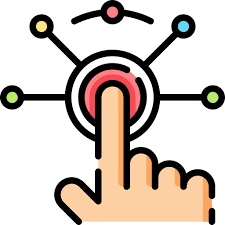The fact that our brain processes visual information 60,000 times faster than written information now well known. We also know from self-observation that visual content appeals to us more than written content. The immense success of YouTube, Instagram and Pinterest are proof enough.
But not only that.
According to an analysis by BuzzSumo, the integration of images in texts (e.g. articles in the blog or your website) doubles the shares via social media – not just the one just mentioned, but also on Facebook, Twitter, and others.
So it’s no wonder that visual content is an integral part of every successful content strategy. With the right images, buying impulses can even be generated and strengthened, which should be of particular interest for online shops.
Table of Contents
Definition of “Image SEO”
Similar to what we do with text, we can also optimize visual content for search.
Image SEO is an important aspect of on-page search engine optimization, which is usually given far too little attention – not infrequently because those responsible for marketing simply have no idea about it. As the name suggests, it is specifically about the visuals (photos, charts, illustrations, infographics, etc.) that you use on your website.
With Image SEO you can pursue three core goals:
- improving the rankings of your images in Google image search,
- the general increase in the ranking of your website, the associated usability of image platforms such as Pinterest.
- Improve your traffic via searchable images on Google
All goals are important to your reach and traffic and – if you are in the are active in e-commerce – to increase your conversion rate in the medium term. Improving the rankings in Google image search can be relevant for you in several ways.
On the one hand, a high ranking of your images ensures a relevant keyword to increase your organic reach, because the user ends up on your website when they click on an image from your site in the search. Online shops in particular can benefit from this, because meaningful product photos lead the viewer directly to the shop when they click.
On the other hand, relevant images often also appear in Google’s Universal Search results and may allow you to be seen for competitive keywords even though your website is not listed.
Image SEO has another advantage: By optimizing your photos, you reduce their loading time and thus improve your general usability. This is a factor that should not be underestimated, especially for mobile use, and will help you to reduce the dropout rate.
The new Google image search and its impact
Since 2011 it is possible to use images and graphics with Google not only to be found via the search text but also to perform a kind of reverse search by uploading an image or specifying the associated URL. A sophisticated technique is used that measures and compares color components, shapes and outlines.
This search is advantageous in several respects :
For example, if you came across an interesting infographic but don’t have any further information about it, the image search can help you to determine the original source .
You can also search for plagiarism of your own pictures or get an idea of how widespread your individual pictures are.
In the past few years, Google has extensively revised its image search. Google previously limited itself to displaying the search results in the form of small thumbnails that redirected the user directly to the original page, but now all the images listed appear in enlarged form in the search results.
The user experience increases because there are no additional clicks. However, there is a significant disadvantage for the authors, since significantly fewer users find their way to their website (traffic loss). A final clarification as to the extent to which this new presentation is legal is still pending. If the thumbnail representation still fell under the thumbnails case law of the Federal Court of Justice, which saw it as a “usual act of use”, it remains to be seen how the BGH will evaluate the innovations.
What do I have to pay attention to when creating images?
In order to be successful in optimizing your images, visual and written content must be thematically aligned and complement each other as best as possible. Finding a topic and keyword research, as we know them from classic SEO, go hand in hand.
Finding a topic
You should be clear from the beginning about which topic you want to cover. A healthy mixture of Agenda Setting is recommended. Meaning, combining core competencies and Trends & News.
If you start from a photo or a graphic – it doesn’t matter, whether it’s your own image material or it comes from another source – but you don’t have a good idea how to develop interesting content from it, you can use Google image search or Pinterest’s visual search tool. Both allow you to find similar images and get inspiration from using them.
The Visual Search Tool from Pinterest
In addition to the well-known reverse search, the visual search tool from Pinterest allows you to look into images to search for very specific aspects.
The Visual Search Tool is a useful addition to keyword research All you need to use is your own Pinterest account.
The tool promises to be even more interesting because the company launched “Lens”. presented an extension that enables a live search via mobile phone camera. All you have to do is aim the camera at an object to get the right search results. What at first seems exciting, especially for the e-commerce sector, could prove to be an important addition to content creation in the long term.
Keyword Research
Once you have defined your topic, extensive keyword research follows. You are probably already familiar with this… Ask yourself the typical questions here as well:
- What is the search volume?
- How many results does Google image search give you?
- What characterizes the first search results? (This is of course about visual aspects!)
- How can you stand out?
Important: Always answer these questions from the user’s perspective! Become aware of how you can offer the user the greatest added value (e.g. information or entertainment) by dealing with the different aspects of their search. Then tailor your visuals exactly to their needs.
The better you satisfy them, the higher your chance that the user will use your visual Find content, look at it and maybe even link it and share it with others.
There are a number of ways to optimize your images for search. They are all easy to understand and can also be implemented by SEOs with little money and patience.
File name: The Google Crawler works text-based and cannot read visual information.
Accordingly, the file name of your image file plays a key role, because it must describe what is shown as concisely as possible. Since Universal Search puts the filename in the overall context of your website, it should contain relevant keywords. If you use more than one keyword, make sure that they are semantically similar, because the crawler only assigns one image to each image! Also, use hyphens instead of underscores to separate individual keywords.
A good file name would be “pictures-seo-infographic.png”. A file name like “illustration001231_a.JPG” would be pretty bad and a missed SEO opportunity.
Tip: With the Media File Renamer, WordPress users have a tool that you can use to rename your images while your site is running without having to re-upload them.
Daily routine: The alt tags (or alt attributes) are text that describes the content of your image. They are embedded in the HTML code and are normally not visible to your users. However, as soon as there are problems with the browser display, these tags appear in place of your actual image material and inform the user of its content. The following screenshot shows very nicely how important the alt tag is, especially in emails. On the left, where images are not displayed, the recipient does not see that something is missing – in this case, the most important element from the sender’s point of view, the call-to-action.
In addition, they can be read by screen readers and thus help visually impaired people to understand your content. In addition to the accessibility of your website, alt tags – as well as the title tag – ensure that Google gets more information about the image and website content. It can therefore make sense to provide them with keywords as well.
However, caution is advised here, because too many keywords can be classified as spam. It is better to limit yourself to the main keyword of your website, which also appears in the surrounding text. Furthermore, your alt tags should be very precise and have an as short as possible descriptive text.
File Size: The loading time of your website is one of the most important ranking factors – especially with regard to the increasing mobile use. So make sure that your image files are not too large. Unfortunately, general information is not possible here because the file size depends largely on the image (motif).
Compression: Whether you use JPG, GIF, or PNG as the file format is irrelevant to Google. However, the rule of thumb for a visually convincing presentation is to choose the format that suits the purpose of the image. See my article on optimizing images for details.
Resolution: The resolution also plays a crucial role in the success of your images. Not only Google rewards high-resolution images with better rankings, but Facebook and Twitter also specify a minimum size. Experience shows that image sizes between 320 x 240 (Google search) and 1280 x 960 (social media) work well. However, I think that it will tend to go up in the future due to technological advances and new image formats (e.g. 360° images).
Format: The selection of the image format affects the display in the image search. The landscape format (eg 16:9 or 4:3) is best displayed in the result list and is currently preferable. Other formats run the risk of being cropped and thus losing their attractiveness to users. But here, too, changes are to be expected in the future, since with increasing mobile use, upright or at least square formats are likely to gain in importance in the long term.
Image source: In addition to the file name, file size, and resolution, the source of your images is also evaluated by Google’s crawler. A thematically relevant and semantically appropriate folder structure is therefore useful.
A URL like “domain.com/theme/images/theme.png” makes sense in that regard much more sense than a directory like “domain.com/wp-uploads/img/2022/20/FILE.jpg”.
Pictures -Sitemaps: Creating an image sitemap can be useful for indexing your images. This also offers another possibility to store relevant information for the Google image search. However, the extent to which image sitemaps affect the ranking is controversial.
Measurability – Distribution & Rankings of images
So far there are still a few tools that you can use to determine the effects of your image SEO Measure and review actions. Google allows you, as part of its webmaster tools, to cluster search queries from your users according to search type and thus offers you a good initial overview. A more detailed breakdown can be obtained via Google Analytics. There, however, the Google image search is displayed as Link and not as source which can cause confusion at first.
In addition, Brandwatch, provider of social listening and audience insights, recently developed a feature that can check images on the web for certain elements based on artificial intelligence. For example, the tool recognizes whether your company’s logo is present (see screenshot). You can find some clear examples in this blog article. At least that way you can keep track of how much is happening on the social web related to your brand.
With this new technology, we get reliable results about our consumers and we are better informed about how they interact with our products and our brands, especially after they have bought them.
Regardless of this, the motto applies – as for all other SEO and content measures: test, get feedback and optimize!
Image SEO is a constant process that should always be considered as part of both your content and SEO strategy in order to be successful.
Conclusion on the optimization of images
No matter whether you are an online shop or a private website/blog – visual content is indispensable. If your image content is not optimized for Google image search, you risk losing out on hugely valuable content that could help dramatically improve your SEO results.
With the relocation of the search volume on mobile devices, this trend will intensify. Image SEO is no longer just an option these days but a fundamental condition for the (SEO) success of your website.
To what extent the current innovations on the part of Google will have an effect on this, however, remains to be seen.